1
2
3
4
5
6
7
8
9
10
11
12
13
14
15
16
17
18
19
20
21
22
23
24
25
26
27
28
29
30
31
32
33
34
35
36
37
38
39
40
41
42
43
44
45
46
47
48
49
50
51
52
53
54
55
56
57
58
59
60
61
62
63
64
65
66
67
68
69
70
71
72
73
74
75
76
77
78
79
80
81
82
83
84
85
86
87
88
89
90
91
92
93
94
95
96
97
98
99
100
101
102
103
104
105
106
107
108
109
110
111
112
113
114
115
116
117
118
119
120
121
122
123
124
125
126
127
128
129
130
131
132
133
134
135
136
137
138
139
140
141
142
143
144
145
146
147
148
149
150
151
152
153
154
155
156
157
158
159
160
161
162
163
164
165
166
167
168
169
170
171
172
173
174
175
176
177
178
179
180
181
182
183
184
185
186
187
188
189
190
191
192
193
194
195
196
197
198
199
200
201
202
203
204
205
206
207
208
209
210
211
212
213
214
215
216
217
218
219
220
221
222
223
224
225
226
227
228
229
230
231
232
233
234
235
236
237
238
239
240
241
242
243
244
245
246
247
248
249
250
251
252
253
254
255
256
257
258
259
260
261
262
263
264
265
266
267
268
269
270
|
# node-mapbox-gl-native
[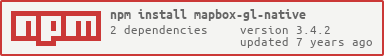](https://npmjs.org/package/mapbox-gl-native)
## Installing
Requires a modern C++ runtime that supports C++14.
By default, installs binaries. On these platforms no additional dependencies are needed.
- 64 bit OS X or 64 bit Linux
- Node.js v4+
Just run:
```
npm install mapbox-gl-native
```
Other platforms will fall back to a source compile with `make node`. To compile this module, make sure all submodules are initialized with `git submodule update --init` and install the [external dependencies required to build from source](https://github.com/mapbox/mapbox-gl-native/blob/node-v2.1.0/INSTALL.md#2-installing-dependencies).
## Testing
```
npm test
```
## Rendering a map tile
```js
var mbgl = require('mapbox-gl-native');
var sharp = require('sharp');
var map = new mbgl.Map({ request: function() {} });
map.load(require('./test/fixtures/style.json'));
map.render({}, function(err, buffer) {
if (err) throw err;
map.release();
var image = sharp(buffer, {
raw: {
width: 512,
height: 512,
channels: 4
}
});
// Convert raw image buffer to PNG
image.toFile('image.png', function(err) {
if (err) throw err;
});
});
```
The first argument passed to `map.render` is an options object, all keys are optional:
```js
{
zoom: {zoom}, // number, defaults to 0
width: {width}, // number (px), defaults to 512
height: {height}, // number (px), defaults to 512
center: [{longitude}, {latitude}], // array of numbers (coordinates), defaults to [0,0]
bearing: {bearing}, // number (in degrees, counter-clockwise from north), defaults to 0
classes: {classes} // array of strings
}
```
When you are finished using a map object, you can call `map.release()` to permanently dispose the internal map resources. This is not necessary, but can be helpful to optimize resource usage (memory, file sockets) on a more granualar level than v8's garbage collector. Calling `map.release()` will prevent a map object from being used for any further render calls, but can be safely called as soon as the `map.render()` callback returns, as the returned pixel buffer will always be retained for the scope of the callback.
## Implementing a file source
When creating a `Map`, you must pass an options object (with a required `request` method and optional 'ratio' number) as the first parameter.
```js
var map = new mbgl.Map({
request: function(req) {
// TODO
},
ratio: 2.0
});
```
The `request()` method starts a new request to a file. The `ratio` sets the scale at which the map will render tiles, such as `2.0` for rendering images for high pixel density displays. The `req` parameter has two properties:
```json
{
"url": "http://example.com",
"kind": 1
}
```
The `kind` is an enum and defined in [`mbgl.Resource`](https://github.com/mapbox/mapbox-gl-native/blob/node/include/mbgl/storage/resource.hpp):
```json
{
"Unknown": 0,
"Style": 1,
"Source": 2,
"Tile": 3,
"Glyphs": 4,
"SpriteImage": 5,
"SpriteJSON": 6
}
```
It has no significance for anything but serves as a hint to your implemention as to what sort of resource to expect. E.g., your implementation could choose caching strategies based on the expected file type.
The `request` implementation should pass uncompressed data to `callback`. If you are downloading assets from a source that applies gzip transport encoding, the implementation must decompress the results before passing them on.
A sample implementation that reads files from disk would look like the following:
```js
var map = new mbgl.Map({
request: function(req, callback) {
fs.readFile(path.join('base/path', req.url), function(err, data) {
callback(err, { data: data });
});
}
});
```
This is a very barebones implementation and you'll probably want a better implementation. E.g. it passes the url verbatim to the file system, but you'd want add some logic that normalizes `http` URLs. You'll notice that once your implementation has obtained the requested file, you have to deliver it to the requestee by calling `callback()`, which takes either an error object or `null` and an object with several settings:
```js
{
modified: new Date(),
expires: new Date(),
etag: "string",
data: new Buffer()
};
```
A sample implementation that uses [`request`](https://github.com/request/request) to query data from HTTP:
```js
var mbgl = require('mapbox-gl-native');
var request = require('request');
var map = new mbgl.Map({
request: function(req, callback) {
request({
url: req.url,
encoding: null,
gzip: true
}, function (err, res, body) {
if (err) {
callback(err);
} else if (res.statusCode == 200) {
var response = {};
if (res.headers.modified) { response.modified = new Date(res.headers.modified); }
if (res.headers.expires) { response.expires = new Date(res.headers.expires); }
if (res.headers.etag) { response.etag = res.headers.etag; }
response.data = body;
callback(null, response);
} else {
callback(new Error(JSON.parse(body).message));
}
});
}
});
```
Mapbox GL uses two types of protocols: `asset://` for files that should be loaded from some local static system, and `http://` (and `https://`), which should be loaded from the internet. However, stylesheets are free to use other protocols too, if your implementation of `request` supports these; e.g. you could use `s3://` to indicate that files are supposed to be loaded from S3.
## Listening for log events
The module imported with `require('mapbox-gl-native')` inherits from [`EventEmitter`](https://nodejs.org/api/events.html), and the `NodeLogObserver` will push log events to this. Log messages can have [`class`](https://github.com/mapbox/mapbox-gl-native/blob/node-v2.1.0/include/mbgl/platform/event.hpp#L43-L60), [`severity`](https://github.com/mapbox/mapbox-gl-native/blob/node-v2.1.0/include/mbgl/platform/event.hpp#L17-L23), `code` ([HTTP status codes](http://www.w3.org/Protocols/rfc2616/rfc2616-sec10.html)), and `text` parameters.
```
MBGL_DEFINE_ENUM_CLASS(EventClass, Event, {
{ Event::General, "General" },
{ Event::Setup, "Setup" },
{ Event::Shader, "Shader" },
{ Event::ParseStyle, "ParseStyle" },
{ Event::ParseTile, "ParseTile" },
{ Event::Render, "Render" },
{ Event::Style, "Style" },
{ Event::Database, "Database" },
{ Event::HttpRequest, "HttpRequest" },
{ Event::Sprite, "Sprite" },
{ Event::Image, "Image" },
{ Event::OpenGL, "OpenGL" },
{ Event::JNI, "JNI" },
{ Event::Android, "Android" },
{ Event::Crash, "Crash" },
{ Event(-1), "Unknown" },
});
```
```
MBGL_DEFINE_ENUM_CLASS(EventSeverityClass, EventSeverity, {
{ EventSeverity::Debug, "DEBUG" },
{ EventSeverity::Info, "INFO" },
{ EventSeverity::Warning, "WARNING" },
{ EventSeverity::Error, "ERROR" },
{ EventSeverity(-1), "UNKNOWN" },
});
```
```js
var mbgl = require('mapbox-gl-native');
mbgl.on('message', function(msg) {
t.ok(msg, 'emits error');
t.equal(msg.class, 'Style');
t.equal(msg.severity, 'ERROR');
t.ok(msg.text.match(/Failed to load/), 'error text matches');
});
```
## Mapbox API Access tokens
To use styles that rely on Mapbox vector tiles, you must pass an [API access token](https://www.mapbox.com/developers/api/#access-tokens) in your `request` implementation with requests to `mapbox://` protocols.
```js
var mbgl = require('mapbox-gl-native');
var request = require('request');
var url = require('url');
var map = new mbgl.Map({
request: function(req, callback) {
var opts = {
url: req.url,
encoding: null,
gzip: true
};
if (url.parse(req.url).protocol === 'mapbox:') {
opts.qs = { access_token: process.env.MAPBOX_ACCESS_TOKEN};
}
request(opts, function (err, res, body) {
if (err) {
callback(err);
} else if (res.statusCode == 200) {
var response = {};
if (res.headers.modified) { response.modified = new Date(res.headers.modified); }
if (res.headers.expires) { response.expires = new Date(res.headers.expires); }
if (res.headers.etag) { response.etag = res.headers.etag; }
response.data = body;
callback(null, response);
} else {
callback(new Error(JSON.parse(body).message));
}
});
}
});
// includes a datasource with a reference to something like `mapbox://mapbox.mapbox-streets-v6`
var style = mapboxStyle;
map.load(style);
map.render({}, function(err, buffer) {
if (err) throw err;
// Do something with raw pixel buffer
});
```
## Contributing
See [DEVELOPING.md](DEVELOPING.md) for instructions on building this module for development.
|
