[!](https://github.com/tox-dev/tox/actions?query=workflow%3Acheck)
[](https://badge.fury.io/py/tox)
[](https://pypi.org/project/tox/)
[](https://tox.readthedocs.io/en/latest/?badge=latest)
[](https://github.com/psf/black)
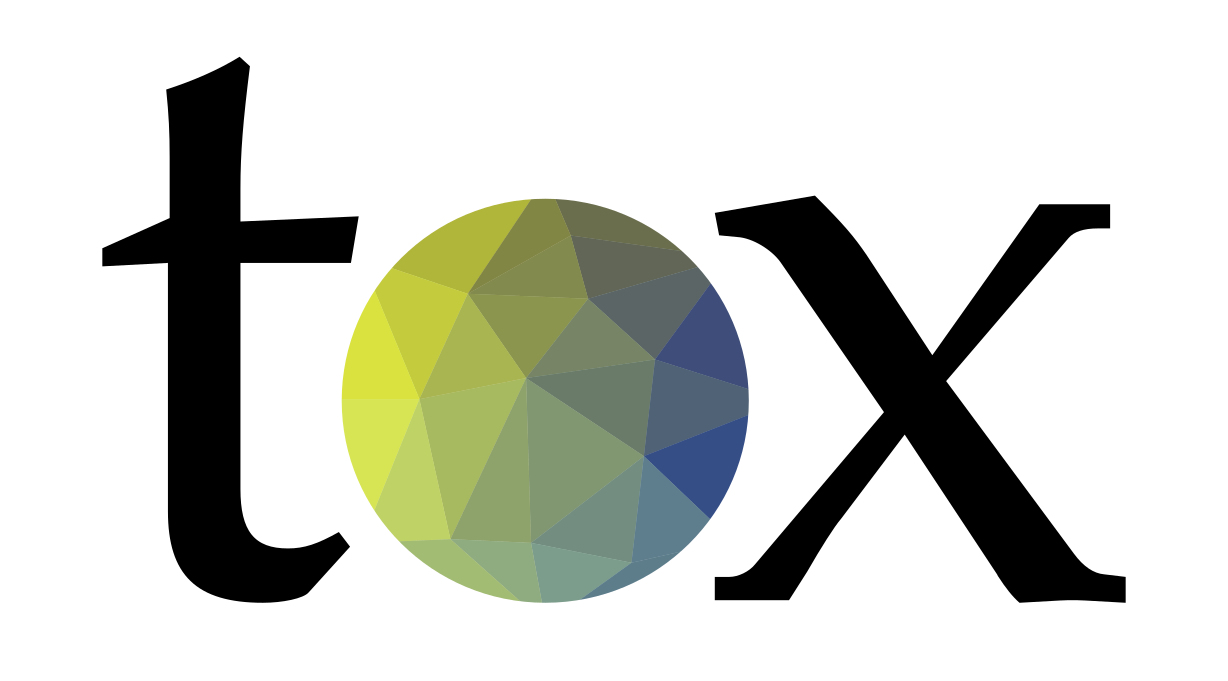 # tox automation project
**Command line driven CI frontend and development task automation tool**
At its core tox povides a convenient way to run arbitrary commands in isolated environments to serve as a single entry
point for build, test and release activities.
tox is highly [configurable](https://tox.readthedocs.io/en/latest/config.html) and
[pluggable](https://tox.readthedocs.io/en/latest/plugins.html).
## Example: run tests with Python 2.7 and Python 3.7
tox is mainly used as a command line tool and needs a `tox.ini` or a `tool.tox` section in `pyproject.toml` containing
the configuration.
To test a simple project that has some tests, here is an example with a `tox.ini` in the root of the project:
```{.sourceCode .ini}
[tox]
envlist = py27,py37
[testenv]
deps = pytest
commands = pytest
```
```{.sourceCode .console}
$ tox
[lots of output from what tox does]
[lots of output from commands that were run]
__________________ summary _________________
py27: commands succeeded
py37: commands succeeded
congratulations :)
```
tox created two `testenvs` - one based on Python2.7 and one based on Python3.7, it installed pytest in them and ran the
tests. The report at the end summarizes which `testenvs` have failed and which have succeeded.
**Note:** To learn more about what you can do with tox, have a look at
[the collection of examples in the documentation](https://tox.readthedocs.io/en/latest/examples.html) or
[existing projects using tox](https://github.com/search?l=INI&q=tox.ini+in%3Apath&type=Code).
### How it works
tox creates virtual environments for all configured so called `testenvs`, it then installs the project and other
necessary dependencies and runs the configured set of commands. See
[system overview](https://tox.readthedocs.io/en/latest/#system-overview) for more details.
# tox automation project
**Command line driven CI frontend and development task automation tool**
At its core tox povides a convenient way to run arbitrary commands in isolated environments to serve as a single entry
point for build, test and release activities.
tox is highly [configurable](https://tox.readthedocs.io/en/latest/config.html) and
[pluggable](https://tox.readthedocs.io/en/latest/plugins.html).
## Example: run tests with Python 2.7 and Python 3.7
tox is mainly used as a command line tool and needs a `tox.ini` or a `tool.tox` section in `pyproject.toml` containing
the configuration.
To test a simple project that has some tests, here is an example with a `tox.ini` in the root of the project:
```{.sourceCode .ini}
[tox]
envlist = py27,py37
[testenv]
deps = pytest
commands = pytest
```
```{.sourceCode .console}
$ tox
[lots of output from what tox does]
[lots of output from commands that were run]
__________________ summary _________________
py27: commands succeeded
py37: commands succeeded
congratulations :)
```
tox created two `testenvs` - one based on Python2.7 and one based on Python3.7, it installed pytest in them and ran the
tests. The report at the end summarizes which `testenvs` have failed and which have succeeded.
**Note:** To learn more about what you can do with tox, have a look at
[the collection of examples in the documentation](https://tox.readthedocs.io/en/latest/examples.html) or
[existing projects using tox](https://github.com/search?l=INI&q=tox.ini+in%3Apath&type=Code).
### How it works
tox creates virtual environments for all configured so called `testenvs`, it then installs the project and other
necessary dependencies and runs the configured set of commands. See
[system overview](https://tox.readthedocs.io/en/latest/#system-overview) for more details.
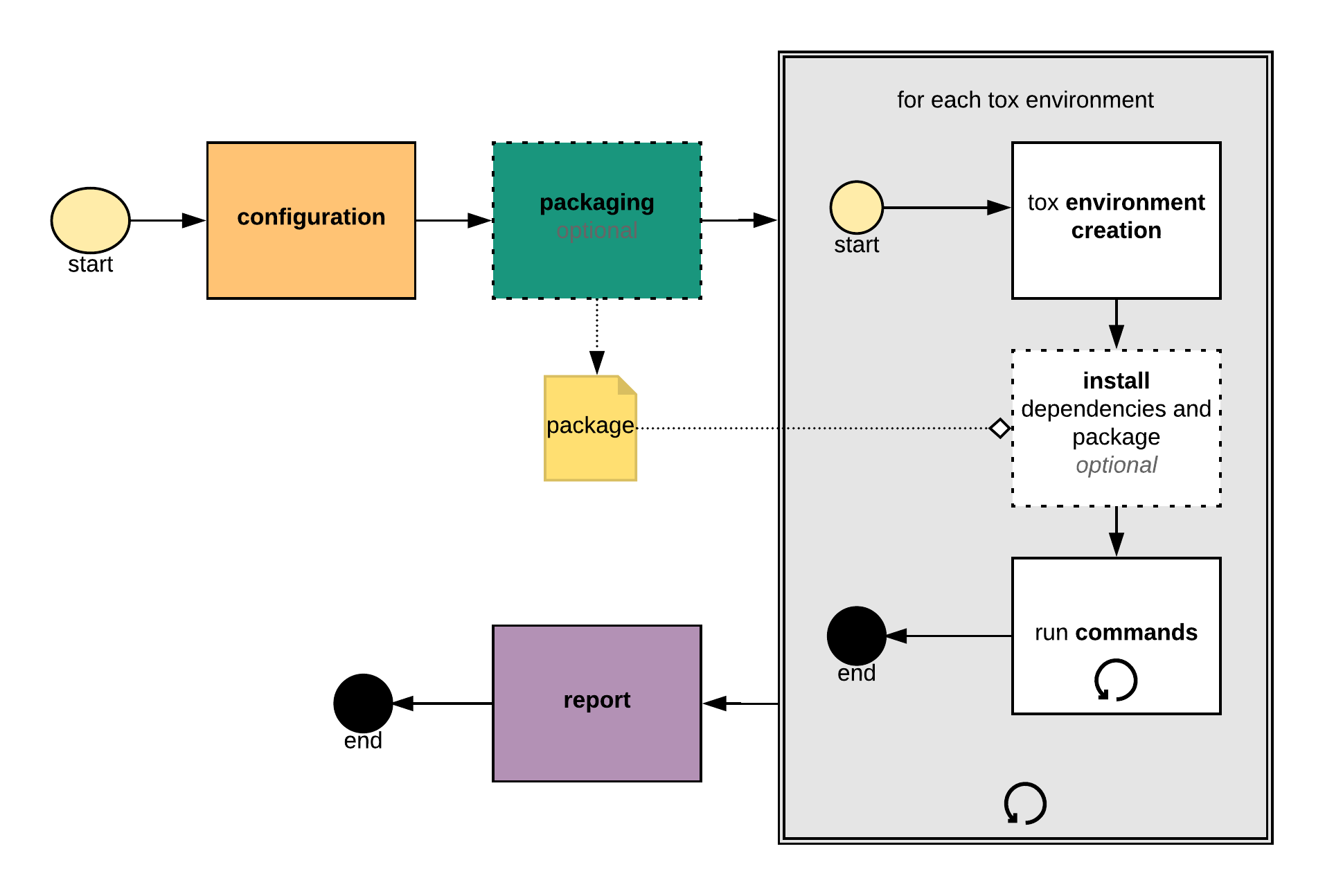 ### tox can be used for ...
- creating development environments
- running static code analysis and test tools
- automating package builds
- running tests against the package build by tox
- checking that packages install correctly with different Python versions/interpreters
- unifying Continuous Integration and command line based testing
- building and deploying project documentation
- releasing a package to PyPI or any other platform
- limit: your imagination
### Documentation
Documentation for tox can be found at [Read The Docs](https://tox.readthedocs.org).
### Communication and questions
If you have questions or suggestions you can first check if they have already been answered or discussed on our
[issue tracker](https://github.com/tox-dev/tox/issues?utf8=%E2%9C%93&q=is%3Aissue+sort%3Aupdated-desc+label%3A%22type%3Aquestion+%3Agrey_question%3A%22+)
on [Stack Overflow (tagged with `tox`)](https://stackoverflow.com/questions/tagged/tox).
If you want to discuss topics or propose changes that might not (yet) fit into an issue, you can get in touch via mail
through .
We also have a [Gitter community](https://gitter.im/tox-dev/).
### Contributing
Contributions are welcome. See [contributing](https://github.com/tox-dev/tox/blob/master/CONTRIBUTING.rst) and our
[Contributor Covenant Code of Conduct](https://github.com/tox-dev/tox/blob/master/CODE_OF_CONDUCT.md).
Currently the [code](https://github.com/tox-dev/tox) and the [issues](https://github.com/tox-dev/tox/issues) are hosted
on Github.
The project is licensed under [MIT](https://github.com/tox-dev/tox/blob/master/LICENSE).
### tox can be used for ...
- creating development environments
- running static code analysis and test tools
- automating package builds
- running tests against the package build by tox
- checking that packages install correctly with different Python versions/interpreters
- unifying Continuous Integration and command line based testing
- building and deploying project documentation
- releasing a package to PyPI or any other platform
- limit: your imagination
### Documentation
Documentation for tox can be found at [Read The Docs](https://tox.readthedocs.org).
### Communication and questions
If you have questions or suggestions you can first check if they have already been answered or discussed on our
[issue tracker](https://github.com/tox-dev/tox/issues?utf8=%E2%9C%93&q=is%3Aissue+sort%3Aupdated-desc+label%3A%22type%3Aquestion+%3Agrey_question%3A%22+)
on [Stack Overflow (tagged with `tox`)](https://stackoverflow.com/questions/tagged/tox).
If you want to discuss topics or propose changes that might not (yet) fit into an issue, you can get in touch via mail
through .
We also have a [Gitter community](https://gitter.im/tox-dev/).
### Contributing
Contributions are welcome. See [contributing](https://github.com/tox-dev/tox/blob/master/CONTRIBUTING.rst) and our
[Contributor Covenant Code of Conduct](https://github.com/tox-dev/tox/blob/master/CODE_OF_CONDUCT.md).
Currently the [code](https://github.com/tox-dev/tox) and the [issues](https://github.com/tox-dev/tox/issues) are hosted
on Github.
The project is licensed under [MIT](https://github.com/tox-dev/tox/blob/master/LICENSE).
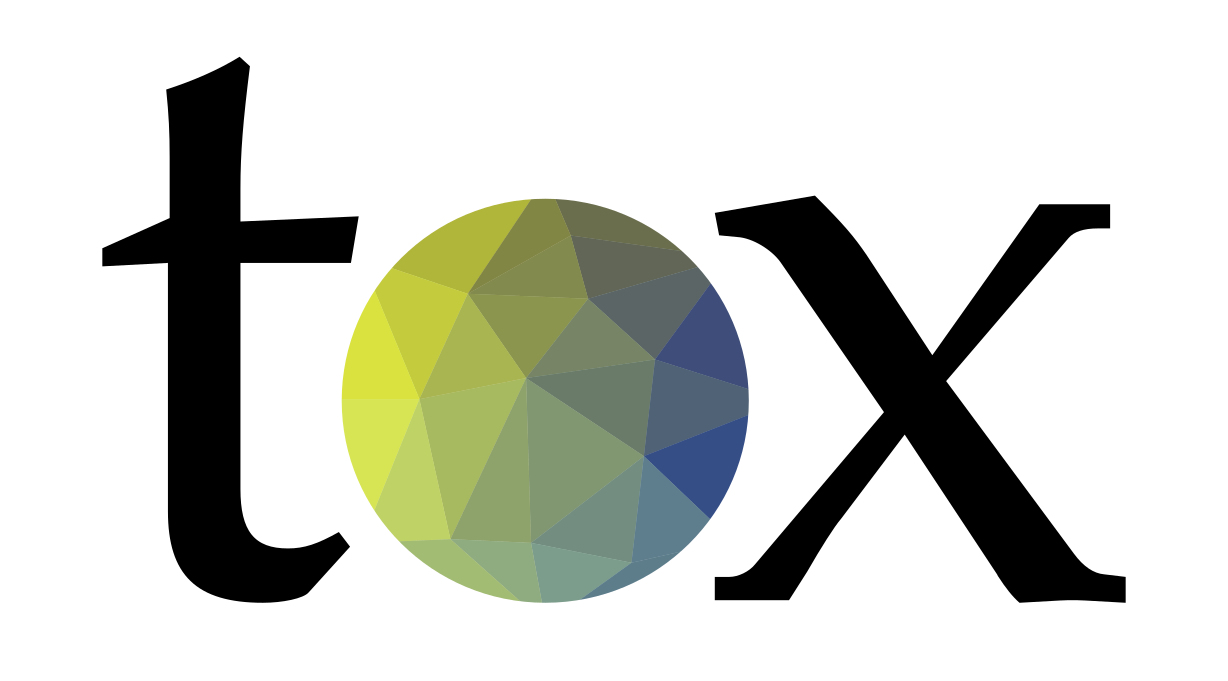 # tox automation project
**Command line driven CI frontend and development task automation tool**
At its core tox povides a convenient way to run arbitrary commands in isolated environments to serve as a single entry
point for build, test and release activities.
tox is highly [configurable](https://tox.readthedocs.io/en/latest/config.html) and
[pluggable](https://tox.readthedocs.io/en/latest/plugins.html).
## Example: run tests with Python 2.7 and Python 3.7
tox is mainly used as a command line tool and needs a `tox.ini` or a `tool.tox` section in `pyproject.toml` containing
the configuration.
To test a simple project that has some tests, here is an example with a `tox.ini` in the root of the project:
```{.sourceCode .ini}
[tox]
envlist = py27,py37
[testenv]
deps = pytest
commands = pytest
```
```{.sourceCode .console}
$ tox
[lots of output from what tox does]
[lots of output from commands that were run]
__________________ summary _________________
py27: commands succeeded
py37: commands succeeded
congratulations :)
```
tox created two `testenvs` - one based on Python2.7 and one based on Python3.7, it installed pytest in them and ran the
tests. The report at the end summarizes which `testenvs` have failed and which have succeeded.
**Note:** To learn more about what you can do with tox, have a look at
[the collection of examples in the documentation](https://tox.readthedocs.io/en/latest/examples.html) or
[existing projects using tox](https://github.com/search?l=INI&q=tox.ini+in%3Apath&type=Code).
### How it works
tox creates virtual environments for all configured so called `testenvs`, it then installs the project and other
necessary dependencies and runs the configured set of commands. See
[system overview](https://tox.readthedocs.io/en/latest/#system-overview) for more details.
# tox automation project
**Command line driven CI frontend and development task automation tool**
At its core tox povides a convenient way to run arbitrary commands in isolated environments to serve as a single entry
point for build, test and release activities.
tox is highly [configurable](https://tox.readthedocs.io/en/latest/config.html) and
[pluggable](https://tox.readthedocs.io/en/latest/plugins.html).
## Example: run tests with Python 2.7 and Python 3.7
tox is mainly used as a command line tool and needs a `tox.ini` or a `tool.tox` section in `pyproject.toml` containing
the configuration.
To test a simple project that has some tests, here is an example with a `tox.ini` in the root of the project:
```{.sourceCode .ini}
[tox]
envlist = py27,py37
[testenv]
deps = pytest
commands = pytest
```
```{.sourceCode .console}
$ tox
[lots of output from what tox does]
[lots of output from commands that were run]
__________________ summary _________________
py27: commands succeeded
py37: commands succeeded
congratulations :)
```
tox created two `testenvs` - one based on Python2.7 and one based on Python3.7, it installed pytest in them and ran the
tests. The report at the end summarizes which `testenvs` have failed and which have succeeded.
**Note:** To learn more about what you can do with tox, have a look at
[the collection of examples in the documentation](https://tox.readthedocs.io/en/latest/examples.html) or
[existing projects using tox](https://github.com/search?l=INI&q=tox.ini+in%3Apath&type=Code).
### How it works
tox creates virtual environments for all configured so called `testenvs`, it then installs the project and other
necessary dependencies and runs the configured set of commands. See
[system overview](https://tox.readthedocs.io/en/latest/#system-overview) for more details.
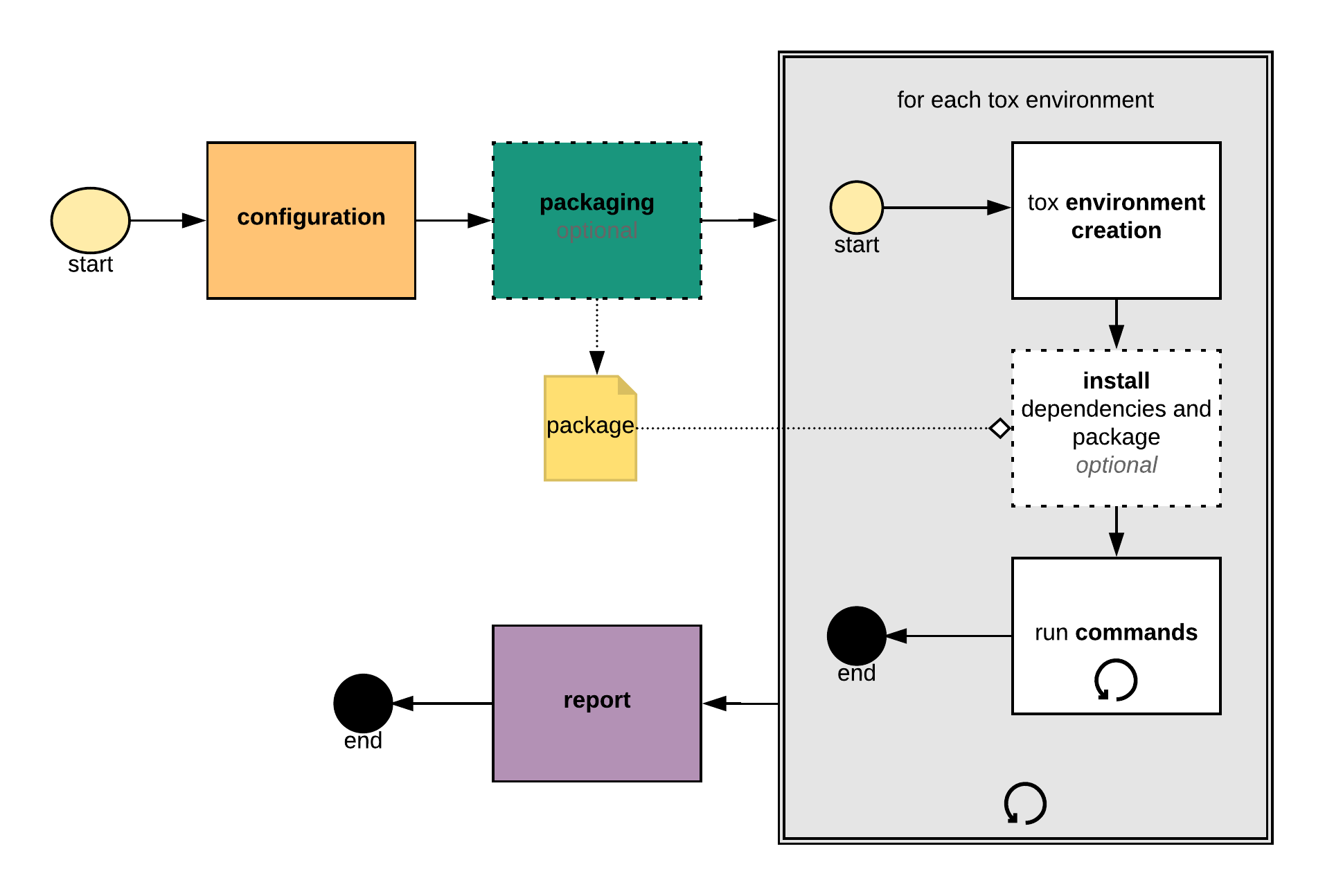 ### tox can be used for ...
- creating development environments
- running static code analysis and test tools
- automating package builds
- running tests against the package build by tox
- checking that packages install correctly with different Python versions/interpreters
- unifying Continuous Integration and command line based testing
- building and deploying project documentation
- releasing a package to PyPI or any other platform
- limit: your imagination
### Documentation
Documentation for tox can be found at [Read The Docs](https://tox.readthedocs.org).
### Communication and questions
If you have questions or suggestions you can first check if they have already been answered or discussed on our
[issue tracker](https://github.com/tox-dev/tox/issues?utf8=%E2%9C%93&q=is%3Aissue+sort%3Aupdated-desc+label%3A%22type%3Aquestion+%3Agrey_question%3A%22+)
on [Stack Overflow (tagged with `tox`)](https://stackoverflow.com/questions/tagged/tox).
If you want to discuss topics or propose changes that might not (yet) fit into an issue, you can get in touch via mail
through
### tox can be used for ...
- creating development environments
- running static code analysis and test tools
- automating package builds
- running tests against the package build by tox
- checking that packages install correctly with different Python versions/interpreters
- unifying Continuous Integration and command line based testing
- building and deploying project documentation
- releasing a package to PyPI or any other platform
- limit: your imagination
### Documentation
Documentation for tox can be found at [Read The Docs](https://tox.readthedocs.org).
### Communication and questions
If you have questions or suggestions you can first check if they have already been answered or discussed on our
[issue tracker](https://github.com/tox-dev/tox/issues?utf8=%E2%9C%93&q=is%3Aissue+sort%3Aupdated-desc+label%3A%22type%3Aquestion+%3Agrey_question%3A%22+)
on [Stack Overflow (tagged with `tox`)](https://stackoverflow.com/questions/tagged/tox).
If you want to discuss topics or propose changes that might not (yet) fit into an issue, you can get in touch via mail
through